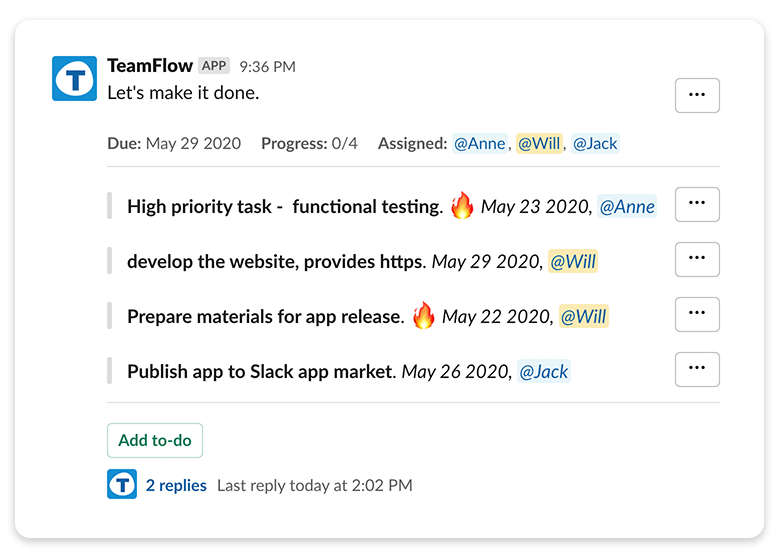
Stay up to date
with
TeamFlow
from manage team's to-do lists
in channel to manage personal to-dos in App Home,
get notified when to-do is completed
without leaving Slack.
Provides both team's to-do lists management and personal to-dos management, like some exists tools, Microsoft To Do, wunderlist, todoist, Any.do etc. But don't need to switch to other tools, it all happened in Slack App Home and Channel.
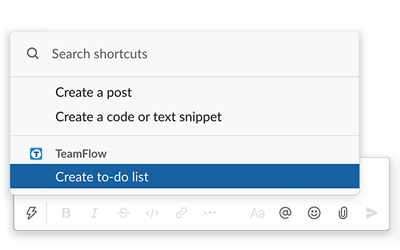
Create to-do list in channel
Create to-do list in channel, and add to-dos. Set banner
to to-do list, provides more information.
Every to-do in to-do list will show public in channel,
teammates know each other's to-do, so they can help
each other to achieve the team's goal.
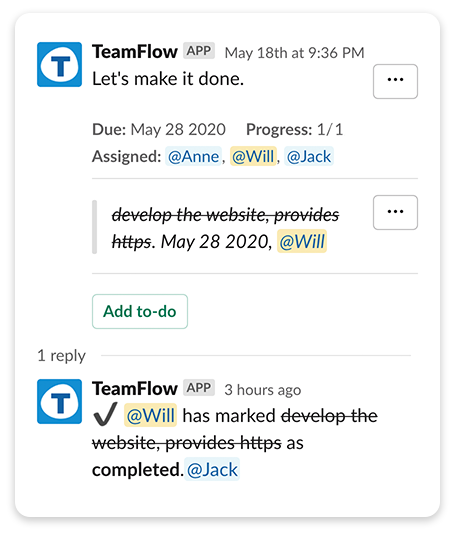
Get notified in channel
When teammate mark to-do as completed,
teammates in the to-do notify list will
get notified in to-do list thread message.
This will be useful in the situation some to-do
must be wait other to-do completed to start,
no need more complex workflow software.
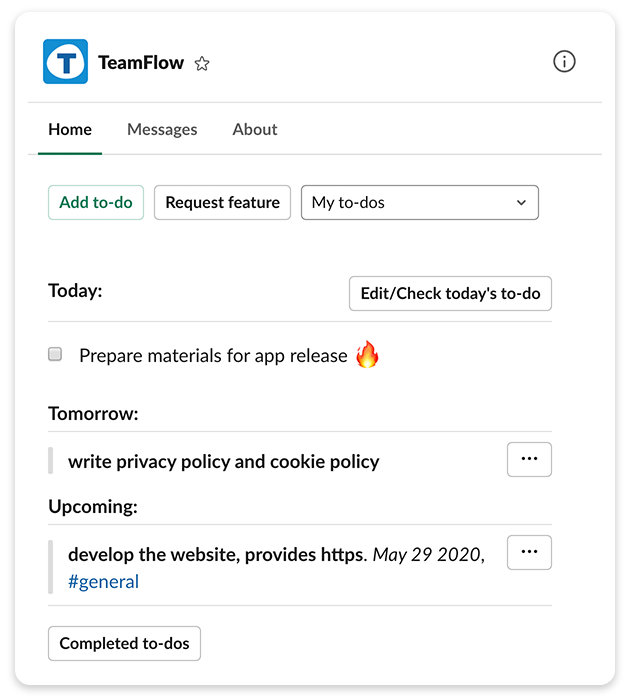
Holistic view of your to-dos
In App Home, all your to-dos from various
channels will be show in three separate blocks,
Today, Tomorrow, Upcoming.
You also can add personal to-dos which not show
in any channel. Every personal to-do can
have multiple notifier, who you want to
notify when to-do is completed.
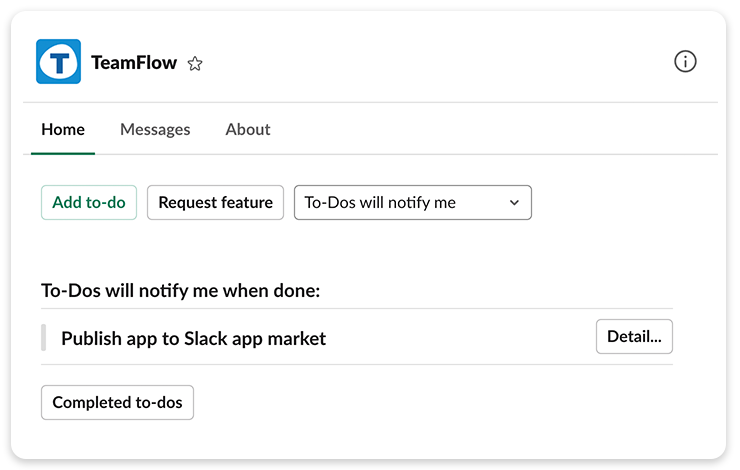
Get notified when your following to-do completed
In App Home, you can view all the personal to-do
will notify you. When the to-do is mark as completed
by its owner, you will get notified.
How to
setup
TeamFlow

Step 1
Install
TeamFlow by clicking the
Add to Slack
button
Step 2
Use the
/teamflow
slash command or shortcuts
to create to-do list in channel, or switch to App Home to add personal to-do.
Have feedback or questions? Contact us